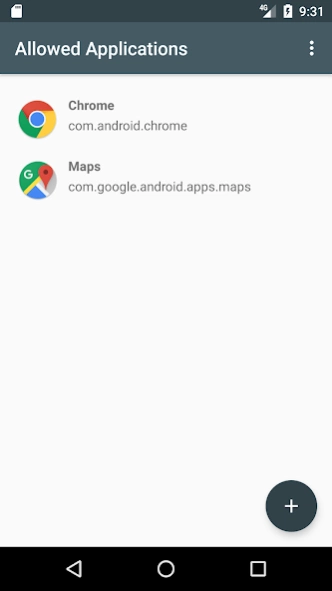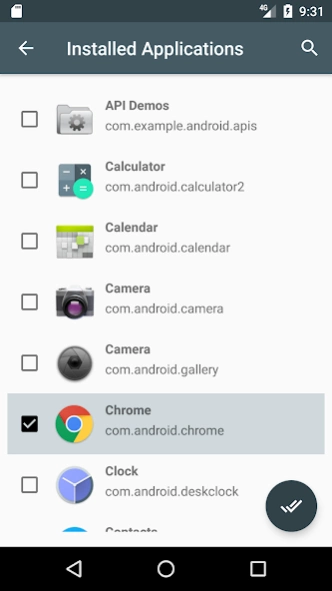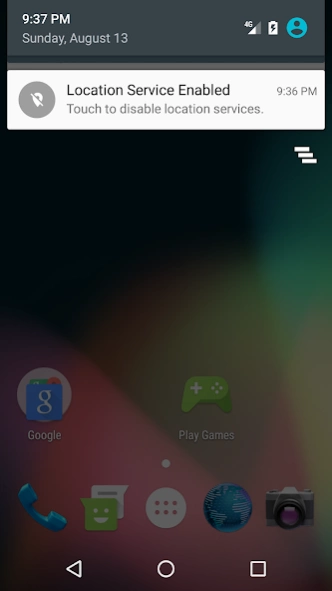Don't Track Me 1.0
Free Version
Publisher Description
Don't Track Me - A gentle reminder to disable GPS location services when you're done using them.
Tired of intrusive applications spying on your location in the background, draining battery and monitoring your every step? Tired of feeling like you live in an Orwellian society, with modern day social media sites moonlighting as the Ministry of Love?
Well, me too. So I created Don't Track Me, a convenience application to help you remember to turn off your location services when you're done using them. Don't Track Me works like this: simply add a set of permissible applications that you allow to use your location. Don't Track Me will continually monitor the state of these applications, and send you a notification reminder if your GPS is on and you aren't using any of them.
NOTE: For devices running Android 7.0 or above, this application will require root access to function. This is because of changes to the security permissions in Android, which stop apps from being able to access running processes.
Don't Track me was created with battery and performance in mind, and takes every precaution to make sure that it has as little of a footprint as possible on your battery life. Additionally, it was made by yours truly, a struggling college student just trying to help people out. Any and all feedback is welcome, and you can send me an email easily through the contact section, or drop a rating and review here.
About Don't Track Me
Don't Track Me is a free app for Android published in the System Maintenance list of apps, part of System Utilities.
The company that develops Don't Track Me is Aaron K. The latest version released by its developer is 1.0.
To install Don't Track Me on your Android device, just click the green Continue To App button above to start the installation process. The app is listed on our website since 2017-09-05 and was downloaded 0 times. We have already checked if the download link is safe, however for your own protection we recommend that you scan the downloaded app with your antivirus. Your antivirus may detect the Don't Track Me as malware as malware if the download link to com.aarondevelops.donttrackme is broken.
How to install Don't Track Me on your Android device:
- Click on the Continue To App button on our website. This will redirect you to Google Play.
- Once the Don't Track Me is shown in the Google Play listing of your Android device, you can start its download and installation. Tap on the Install button located below the search bar and to the right of the app icon.
- A pop-up window with the permissions required by Don't Track Me will be shown. Click on Accept to continue the process.
- Don't Track Me will be downloaded onto your device, displaying a progress. Once the download completes, the installation will start and you'll get a notification after the installation is finished.